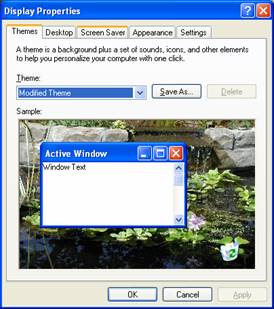To remove the requirement to re-logon when the computer goes to standby follow these steps:
- Right Click on a clear spot on the Desktop (if necessary, minimize all programs to show the desktop)
- Click Properties
- Select Screen Saver
- Select Power
- Select the Advanced tab
- Remove the checkmark from “Prompt for password when computer returns from standby”
- Click OK a few times to return to the desktop